No matter how careful you are with your cell phone, it does get some problems and you need to get it repaired.
But you just cannot send your device for repair with all the sensitive data present on it. You need to clear everything that might compromise your personal life.
In this article, we will be providing you with a complete checklist that you need to follow before sending your cell phone for any kind of repairs.
Let’s get started with the phone repair prerequisites…
Cell Phone Repair Prerequisites
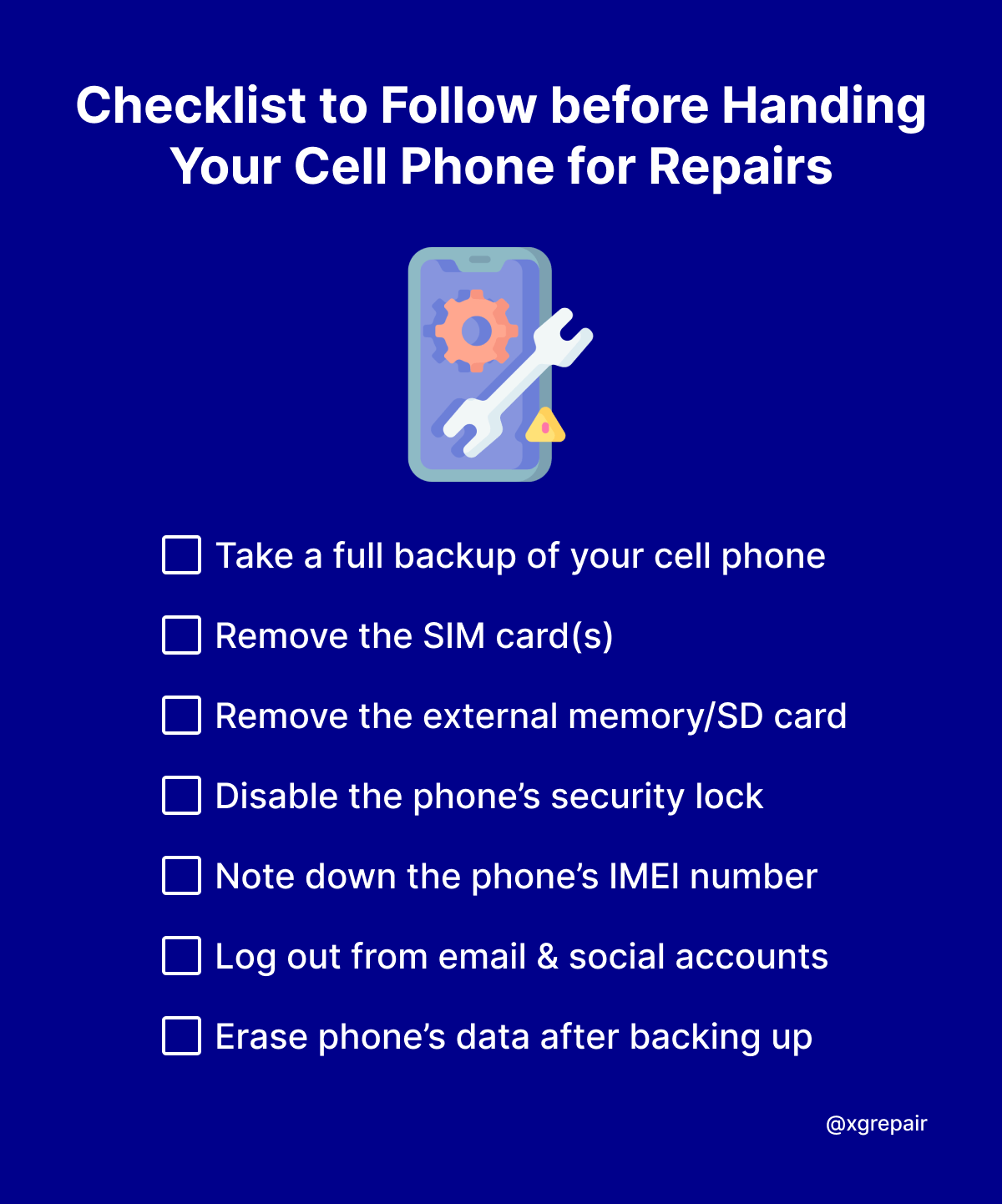
1. Take a full backup of your phone
If you’re sending your phone for any kind of repairs, just consider the fact that everything present on the device might be erased permanently.
If your phone has issues related to parts that do not require opening the motherboard, chances are your phone’s data won’t get deleted. But if it involves opening the motherboard, there are huge chances that everything will be wiped up.
So it’s a good practice to take a full backup of your device beforehand, and it might involve the following steps:
- taking backup of all your photos and videos using Google Photos, Amazon Photos, iCloud, or any other service
- taking a backup of your document files in Google Drive or iCloud
- synchronizing contacts with your Google or Apple account so that all the new contacts get synced
However, whether you have an Android device or an iPhone device, you can always take a full backup of your device using your computer.
Read More: SEO Agency for Cell Phone Repair Businesses
2. Remove the SIM card(s)
There is no point in leaving your SIM card inserted in the cell phone while sending it for repairs.
It might not seem like an important step to follow, but it is. Your bank account and other personal information can be compromised if the SIM card gets into the wrong hands.

Also, you can use the SIM card in any other cellphone while your device gets repaired.
3. Remove external memory/SD card
Most of the newer phones have enough memory that you won’t need an external memory card, but some of the old ones do have memory slots and people do actually use them.
It’s advised to remove the external SD card before handing over the phone to the repairman.
📢 Make sure you keep the SIM card(s) and/or external SD card in a safe place so that you don’t lose it.
4. Disable the security lock
Most probably, the repairman will need to turn on your phone and check some settings, and if the device is password/fingerprint protected he can’t do it.
It is recommended to remove any kinds of screen lock or security lock that you had on your device. You can do so from the settings of your device.
5. Note down the IMEI number
Cell phone repair shops receive tens of faulty cell phones every day and there are chances that the same model devices may get misplaced. And, to prevent that it is recommended that you should note down the IMEI number of your device beforehand.

Because IMEI number is the only way to truly verify a device that it’s yours. You can see the IMEI number of your device by dialing *#06# in the dialer. It may also be present somewhere in the device settings.
6. Log out from email and social media accounts
Nowadays emails and social media accounts contain almost all the sensitive information about our personal and professional lives and you won’t want someone to even take a look at it.
It’s a good practice to log out of email accounts, messenger apps, social media, and any other kinds of apps before giving the phone for repairs.
7. Erase phone’s data
It’s highly recommended to erase any kinds of personal data before handing over the phone to the technician — at least the most sensitive ones like emails, notes, and private photos.
Factory Reset is the best way to clean up all the data stored on your device. But make sure that you have taken the full backup (as mentioned in step 1) before going for the factory reset option.
The factory reset option is available for both Android and iPhones.
That’s it, these were the phone repair prerequisites.
Final words
However, sometimes when your phone is severely damaged and you can’t back up or get your SIM/SD card out, the best option is to take your cell phone for repair to a shop that you can trust with your personal files.
At XG Cell Phone Repair, we take customer’s privacy very seriously and no customer has ever had any of this kind of issues. Most of the cell phone repairs are done within an hour by our expert technicians.
